


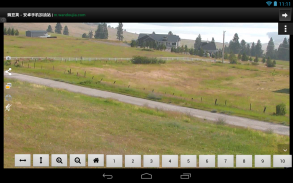



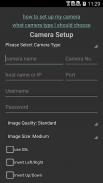

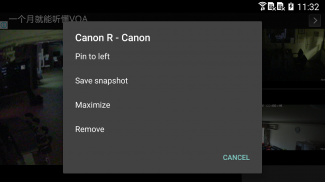
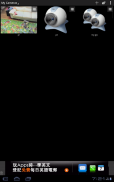

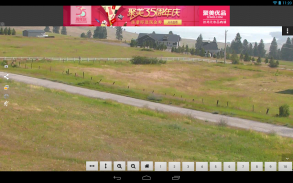


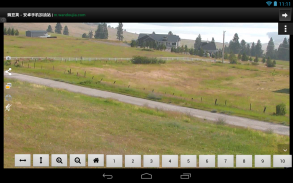



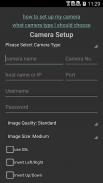

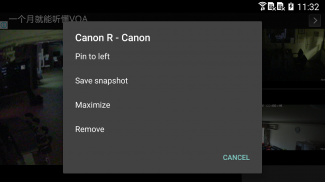
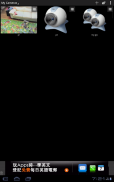

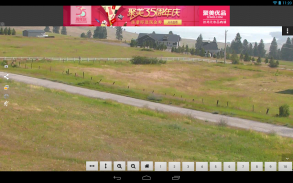


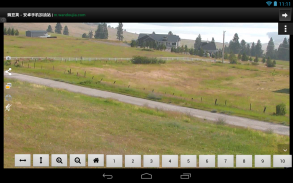



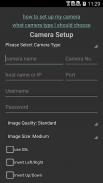

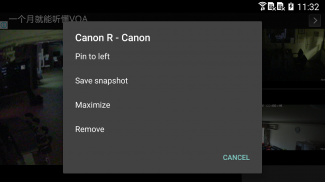
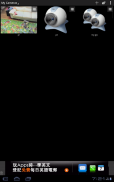

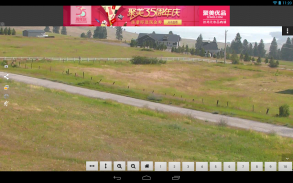


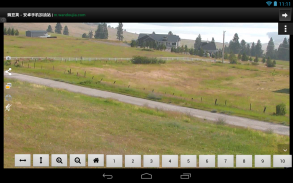



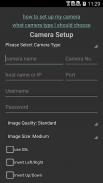

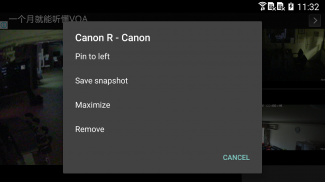
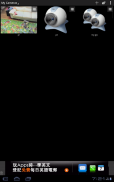

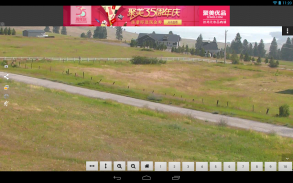



وصف لـ IP CAM Controller
IP CAM Controller gives you a direct and simple way to control your IP camera from your mobile device. Simply “Tap to Center” (tapping an area of interest on your screen) or turn on “Sensor Mode” (tilting the mobile device in the desired direction) to change the angle and adjust the camera’s view as you wish! The overlay function allows you to view the camera while using other app (like reading news) at the same time!
Features
- Global overlay: Observe your camera while doing other activities on your mobile device.
- Tap to center (TTC): Adjust the camera to the position you tap on your screen.
- Tap to move: For devices that do not support TTC, adjust the camera to 1 of 8 (or 4) directions based on the center.
- Multi view: Monitor unlimited multiple cameras on one screen in portrait and landscape view.
- Link share: Grant access to others via link or email.
- Audio support: Listen to audio feeds of supported cameras.
Audio support is available for the following brands:
AirLink, Astak Mole, Axis, Canon, ComPro, D-Link, EasyN, Foscam, Ipux, IP Webcam, Level One, LogiLink WC0008A, Maygion, Panasonic, Tenvis IPRobot3, Toshiba, TP-Link, TRENDNet, VivoTek, WansView, Y-Cam, Yudor
Here’s a partial list of supported camera brands:
ABUS, ACTi, AirLink, Apexis, Arecont, Astak Mole, Axis, AVTECH, Blue Iris, BOSCH, Brickcom, Canon, Channel Vision, COMPRO, Cytech, Dericam, Digitus, D-Link, Eagle Eye, EasyN, Edimax, Excelon, Foscam, GeoVision, Grandstream, Grantec, iCatch, Instar, IP Webcam, Ipux, IPX, JVC, Kaicong, KGuard, Level One, LinkSys, LogiLink, Lorex, Marmitek, Maygion, MIPS, Mobotix, Motion Webcam, Nuvico DVR, Panasonic, Rayvision DVR, SecuritySpy, Sharx, SmartHome, Solwise, Sony, Storage Options, SYAC, Tenvis Iprobot3, TopSee, Toshiba, TP-Link, TRENDnet, TriVision, Vilar, Vitek, VivoTek, Vstarcam, WansView, WebcamXP/Webcam7, X10, Yudor, Y-Cam, 7Links
Visit JerryHuang.net for full list. If your camera is not supported, please contact us at: http://JerryHuang.net








